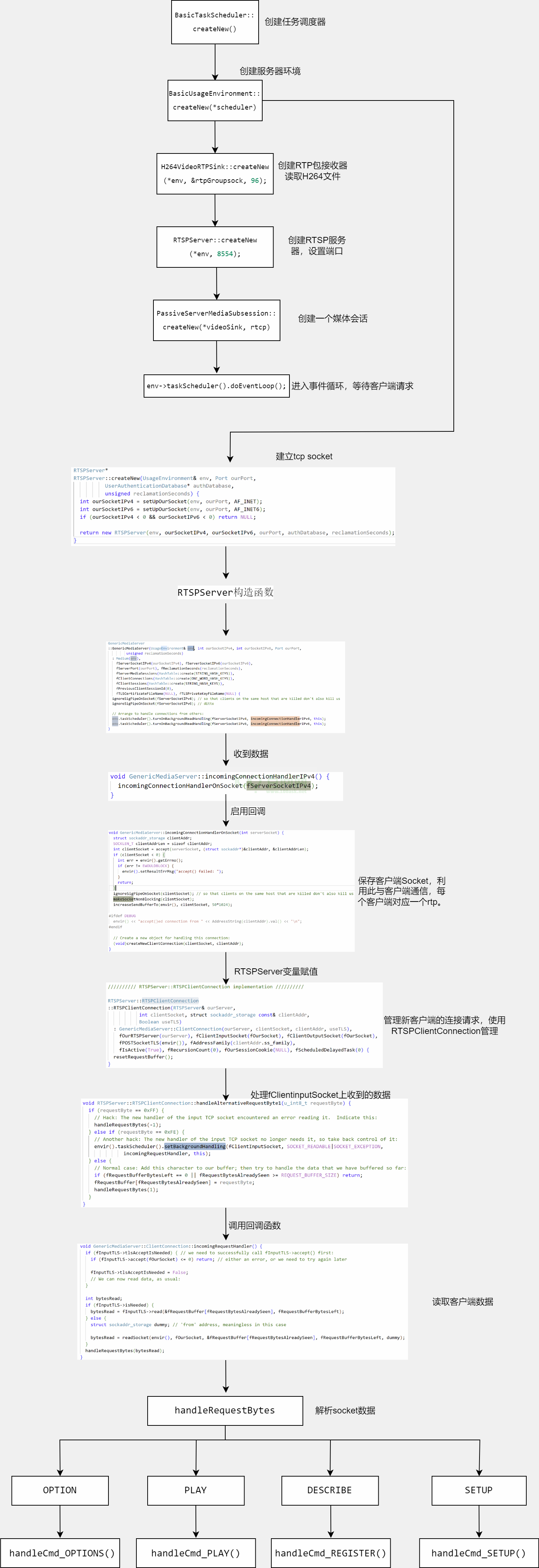使用live555实现RTSP服务器
参考资料:
- LIVE555 流媒体:http://www.live555.com/
- live555源码:http://live555.com/liveMedia/public/
- live555 源代码镜像:rgaufman/live555: A mirror of the live555 source code. (github.com)
- Live555描述文档地址:http://www.live555.com/liveMedia/#description
- Live555数据结构说明:http://www.live555.com/liveMedia/doxygen/html/annotated.html
- Live555类层次结构介绍:http://www.live555.com/liveMedia/doxygen/html/inherits.html
- Live555源文件简要说明:http://www.live555.com/liveMedia/doxygen/html/files.html
- 部分博客资料:
如果想深入学习RTP/RTCP/RTSP/SIP多媒体协议,可阅读live555源代码!!!
1.程序的编译与运行
获取live源码,您可以访问http://live555.com/liveMedia/public/下载下图红框所示的压缩包:
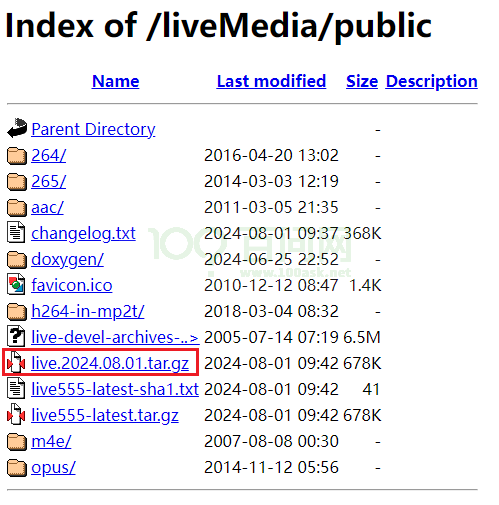
这里我使用git方式拉取源码,在终端输入:
git clone https://github.com/rgaufman/live555
如果获取不了,可访问课程配套源码获取
1.进入源码目录
cd live555
2.生成Makefile
./genMakefiles linux
3.编译程序
make
编译完成后可在testProgs目录下看到生成的可执行程序。测试程序的描述可以查看http://www.live555.com/liveMedia/#description
下面演示如何运行RTSP推流H264文件的示例:
1.将测试文件test.264 拷贝到testProgs目录下
2.执行可执行程序testH264VideoStreamer
ubuntu@ubuntu1804:~/work/live555/testProgs$ ./testH264VideoStreamer
Play this stream using the URL "rtsp://192.168.153.138:8554/testStream"
Beginning streaming...
Beginning to read from file...
3.使用VLC访问对应的URL即可查看服务器推流的文件。
2.程序流程图